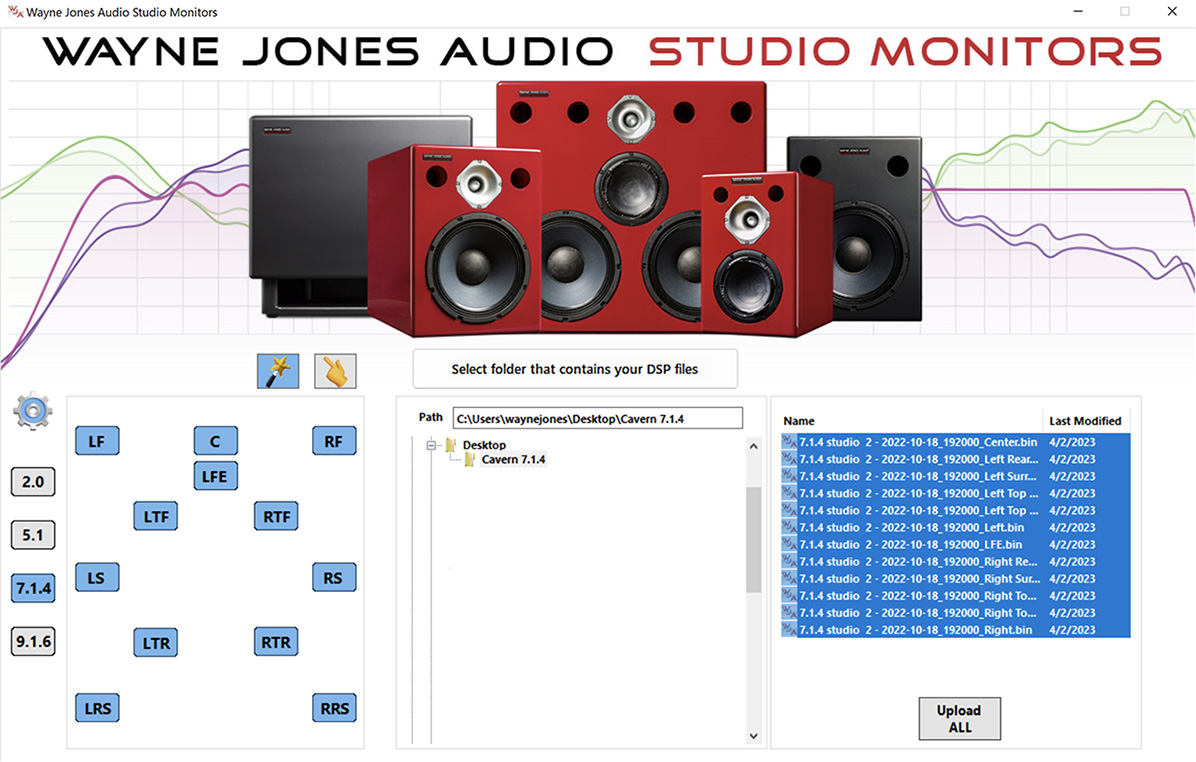Wayne Jones Audio Monitors & SoundID Reference for Multichannel
with Gain and Delay compensation
Wayne Jones Audio in partnership with SoundID Reference for Multichannel from Sonarworks are pleased to announce the release of the ground breaking capability of uploading and storing your SoundID Reference for Multichannel room calibration profiles, including GAIN & DELAY compensation and LISTENING SPOT correction, into each Wayne Jones Audio Studio Monitor. From 2.1 up to 9.1.6 configurations.
No longer is there a need to have the SoundID Reference for Multichannel app open in your DAW or spend time entering calibration data into the DAW or renderer. Now you can work with zero latency out of the box.
N.B. 2×10″ 3-Way Powered Studio Monitors shown in video are for display purpose only, not part of 7.1.4 Demonstration.
Example 7.1.4 Dolby Atmos Configurations
Wayne Jones Audio SoundID Reference Upload App
Proudly announcing a world first, with groundbreaking innovative technology achieved in partnership with SoundID Reference from Sonarworks.
Send stereo and multichannel bin files directly, via Ethernet with just one click, into WJA Studio Monitors. Including time alignment and gain. With continuity of dynamics, spatial dimension, eq and phase. Suitable for 2.0 right through to 9.1.6 multichannel bin files.To learn more about “How to measure, export & upload your SoundID Reference room calibration profiles to the Wayne Jones Audio Studio Monitors” visit WAYNE JONES AUDIO STUDIO MONITORS SoundID Reference INSTRUCTIONS
N.B. The WJA Ethernet App, for uploading SoundID Reference room calibration profile via network, is only available and suitable for multichannel monitor configurations. May also be requested with made to order purchases, for those who plan to upgrade to a multichannel system in the future. Other systems will utilize the WJA USB App.
Resources & Wayne Jones Audio Studio Monitors Product Information
How to export a Sonarworks SoundID Reference room measurement profile for Wayne Jones Audio Studio Monitors.
How to upload Sonarworks SoundID Reference room measurement profiles directly into Wayne Jones Audio Studio Monitors using the WJA upload app.
- Wayne Jones Audio Studio Monitors
- Wayne Jones Audio Studio Monitors: a new level of innovation together with SoundID Reference from Sonarworks
WAYNE JONES AUDIO STUDIO MONITORS with integrated SoundID Reference - How to measure, export & upload your SoundID Reference room calibration profile to the Wayne Jones Audio Studio Monitors
- SoundID Reference from Sonarworks
- SoundID Reference for Multichannel