
Proudly announcing a world first, with ground-breaking innovative technology
achieved in partnership with SoundID Reference from Sonarworks

Upload and store room calibration profiles directly into the monitors up to 10,000 times
- Seamless preset export from SoundID Reference
- Measure and save as many room profiles as needed
- Upload your room profiles into studio monitors directly
- Zero latency and improved workflow (more available DSP)
- Streamlined signal path for outboard gear
Experience world leading transient response, allowing hyper accurate compression settings within the mix
- Relentless frequency response at all levels
- A new level of “sensory perception” and accuracy
- Unbeatable accuracy of phase & time alignment
- Faultless Frequency Reproduction
- Experience a cleaner signal path
Purchase SoundID Reference From Sonarworks Room Measurement Software From www.sonarworks.com/soundid-reference
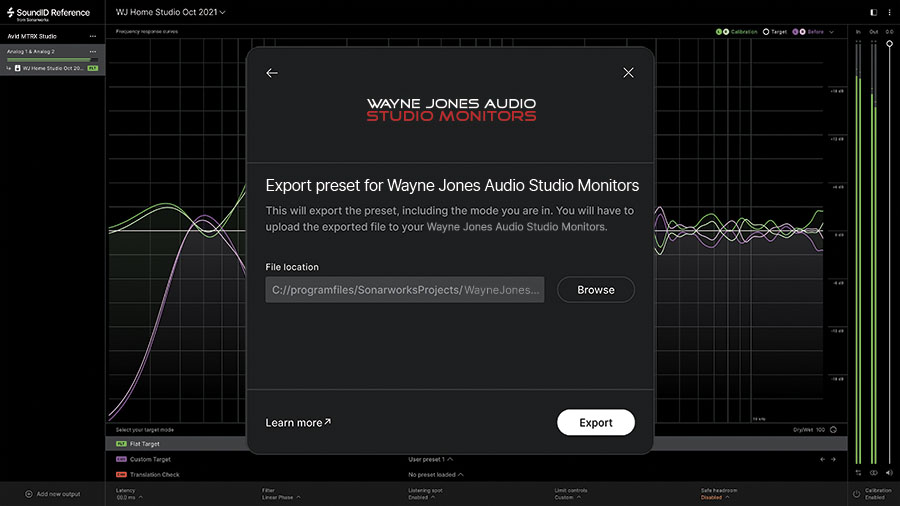
Resources & Wayne Jones Audio Studio Monitors Product Information
- Wayne Jones Audio Studio Monitors
- How to measure, export & upload your SoundID Reference room calibration profile to the Wayne Jones Audio Studio Monitors
WAYNE JONES AUDIO STUDIO MONITORS SoundID Reference INSTRUCTIONS - Purchase SoundID Reference from Sonarworks software
How to export a SoundID Reference room measurement profile for Wayne Jones Audio Studio Monitors.
